To prompt using a reference image, simply uplaod the image you’d like to use to the image prompt section next to the aspect ratio selection.
We will convert your image into a high quality text prompt and send it to the model, because of this, there’s no need to enter anything in the text box. Just hit create and you’re ready to go!
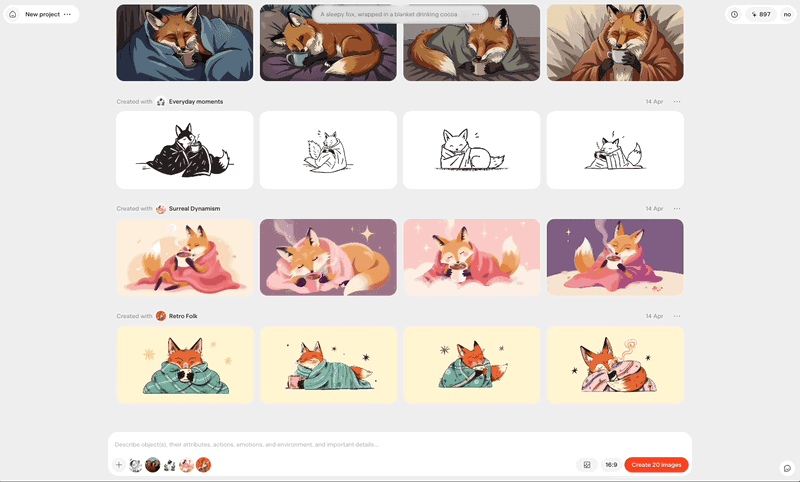
If you’d like you can prompt contextually alongside your image prompt to make edits to the image. Writing, for example, “add a burger and chips”, “make this pattern out of pears not bananas”.
