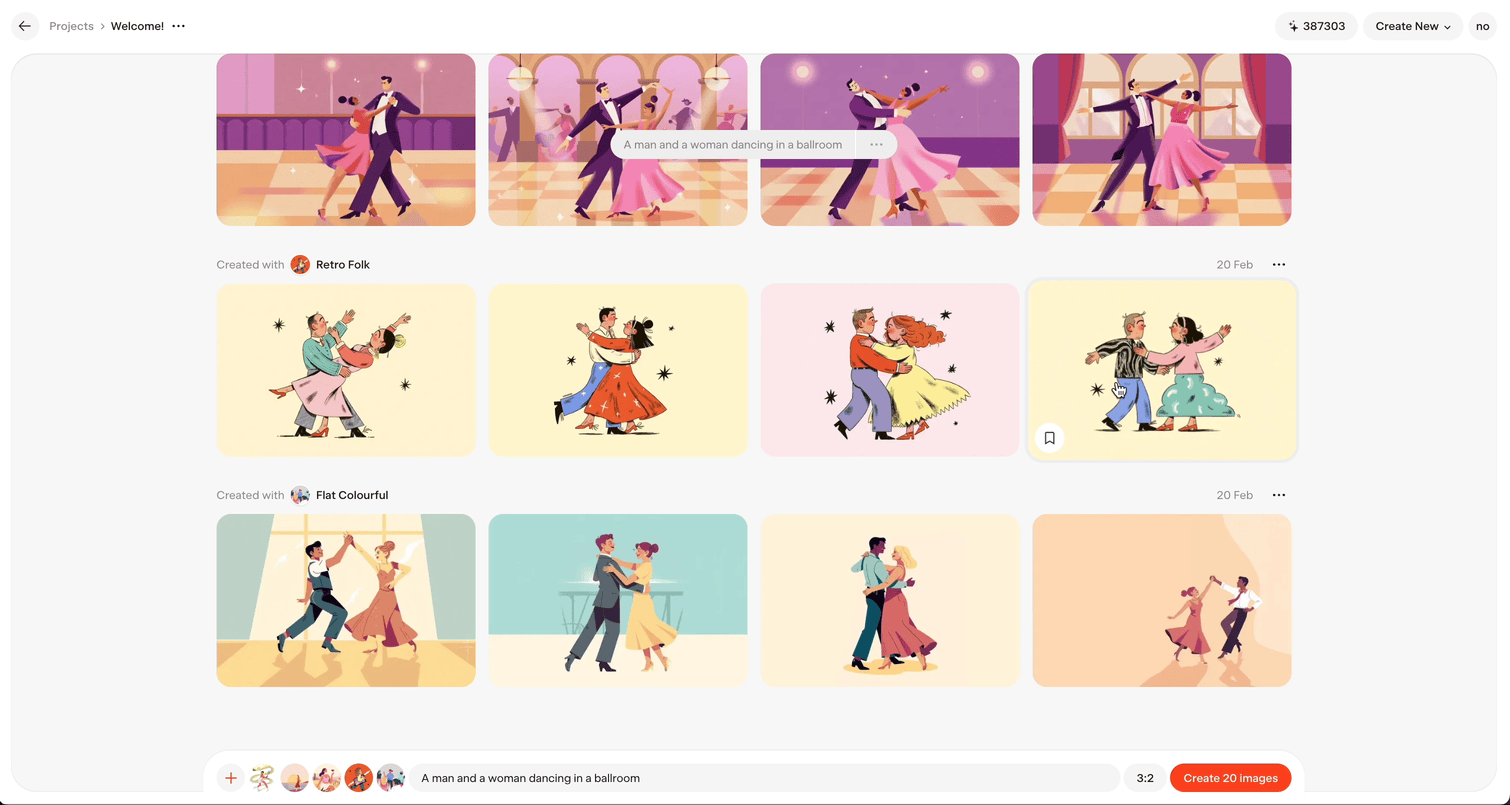Threads lets you see how a single prompt looks across multiple public styles on the exactly.ai marketplace.
Choose Your Styles – The first time you open Threads, you’ll be asked to select up to 5 styles. These styles determine how your images will look.
Write a Prompt – Simply write a natural prompt for anything you can imagine.
Pick an Aspect Ratio – You can also select the shape of your images before generating them.
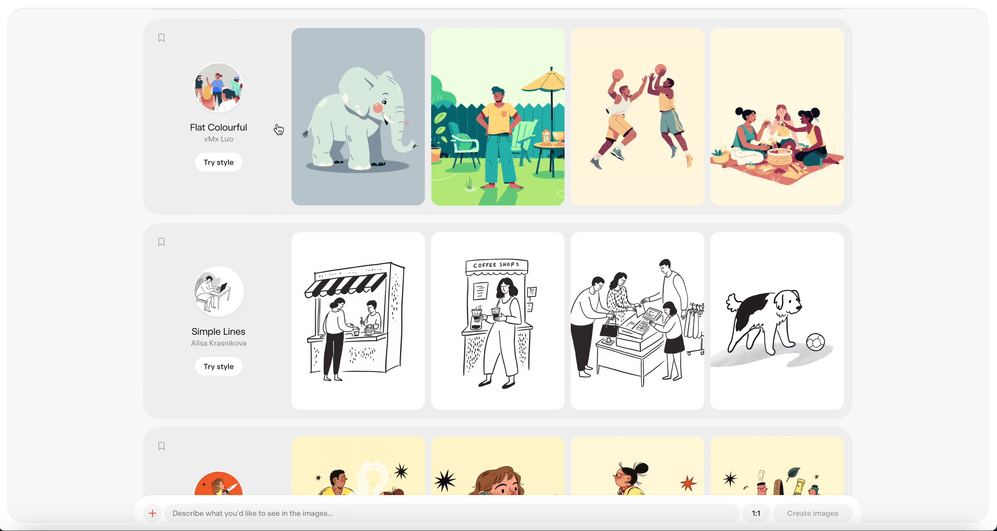
Once you’ve chosen your models, aspect ratio and prompt simply click "Create Images" to generate your artwork.
Your images will take a few seconds to load.
You can view an image in detail by clicking on it.
If you want to use an image commercially, you can purchase a licence. Read this guide to learn more.
If you’re creating a mock-up for a client, you can download a 1K watermarked preview to test it in your designs.