The sketch tool is a versatile and powerful technology that, when used effectively, can bring your ideas to life in extraordinary ways. From experimenting with existing models to crafting detailed new designs, this feature unlocks creative possibilities. Here are some tips from exactly pro users on how to get the most out of this innovative tool.
In Tim Yarzhombek's recipe on the sketch tool, he highlights how simplicity is often the most effective approach. The tool has subtle complexities, and translating your vision to the model isn't always straightforward. This is especially true when working with complex scenes. Oftentimes the model can attempt to convert the disparate objects in your sketch into different parts or sections of the same object.
Because of this we recommend starting with simple geometric shapes to see first how your model responds. Here Tim Yarzhombek tried applying simple geometric sketches to a model of cows:

Multidisciplinary artist and designer Aleksey Pushkarev spoke to us about using the upload mode of the sketch tool to generate artistic lettering.
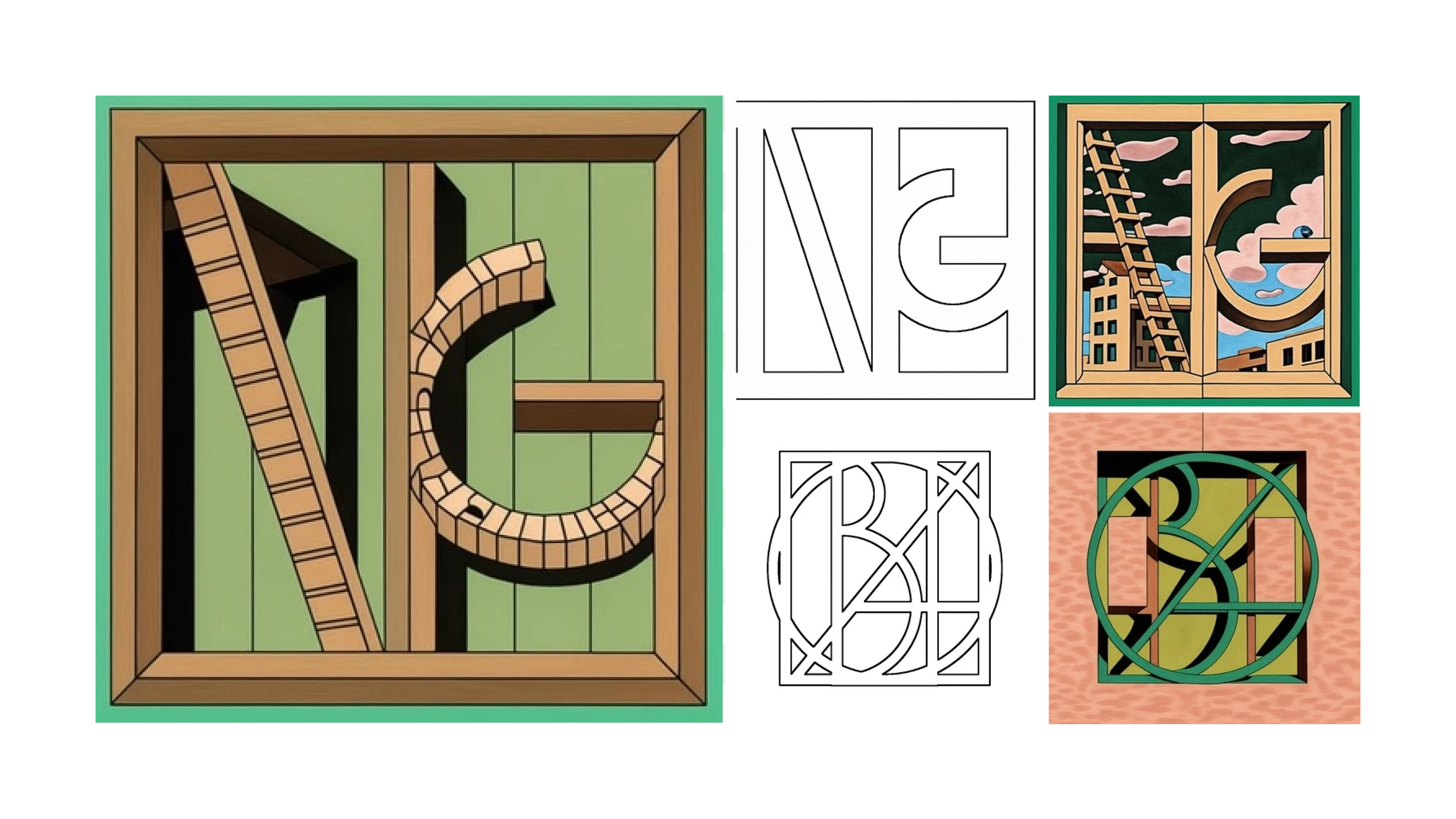
For these images, Aleksey designed the main lettering himself in black and white. He then uploaded these designs to the sketch tool, layering new generations on top. This approach allowed him to bypass the current challenges AI faces with generating coherent text, resulting in some impressive outcomes.
Much like prompting, each model reacts to the sketch tool in it's own, unique way. Experimentation is needed to hone in on the sketch and prompt combination that will get the best results for your model. Tim Yarzhombek reminds us that while it can be frustrating when something doesn't work quite as you expect it can often lead you to discover new and surprising outcomes.
Give the sketch tool a try with your models and see what creative possibilities you can uncover!